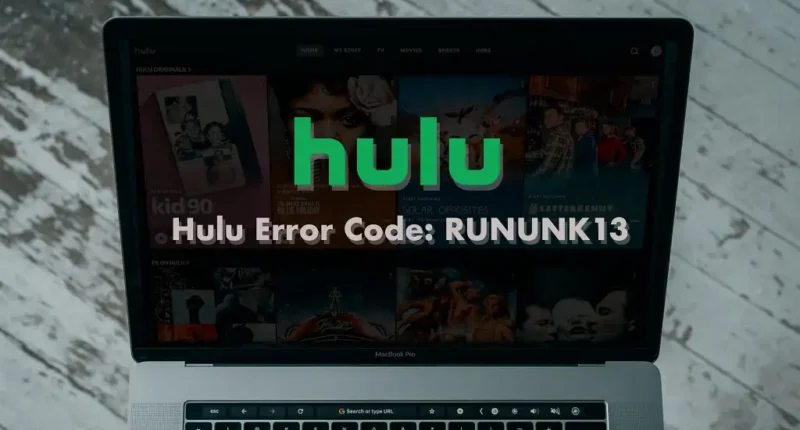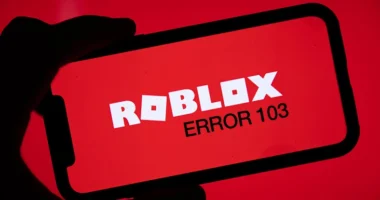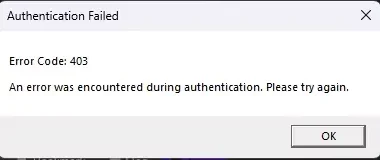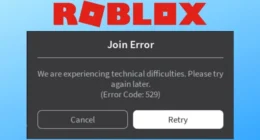How does it feel when you try to watch an episode or movie on Hulu, but instead of the episode, you get the Hulu error code RUNUNK13? Frustrating, right? We have also faced the same issue multiple times and have found several ways to resolve this. Below are some simple fixes to help you get rid of the Hulu error code RUNUNK13.
What causes Hulu Error RUNUNK13?
Hulu error code RUNUNK13 means the service can’t play the movie or episode you requested. We have observed that the error code RUNUNK13 is majorly found in Apple devices like iPhones and Apple TVs. Following are the 3 major causes of the errors.
- Poor network connectivity.
- Outdated web browser/application.
- Corrupt Hulu files.
What are the steps to Error Code RUNUNK13 in Hulu?
The following methods can be applied to fix Hulu error code RUNUNK13:
Fix 1: Check Network Connection
First thing first. The major cause of this error occurs when the request submitted from your device does not reach the server. This might occur when you do not have the internet speed required.
Hulu recommendation for internet connection:
- For instance, this application recommends a 3.0 Mbps connection for streaming films and TV series.
- The needed speeds for streaming 4K material and live events are 8.0 Mbps and 16.0 Mbps, respectively.
You should first check if your device’s internet speed matches the above requirement by doing an internet speed test. If it does not fulfill the above criteria then, the network service might need to be upgraded.
Fix 2: Update the Hulu Application
An out-of-date Hulu software or website is one of the other biggest sources of the Hulu error RUNUNK13. The Hulu app or browser that has not been updated to the latest version for a long time will face issues working on your device. Thus, it is necessary to frequently update your Hulu app.
Follow the steps to update your Hulu application
Step 1: Firstly, close the Hulu app on your device.
Step 2: Go to Play Store/App Store and check if any updates are available for the app.
Step 3: Update the app if pending updates are available and restart the device (however this step is not necessary if you are using Hulu on a PC).
Fix 3: Clear the Hulu App’s Cached Data
Another possible reason for Hulu error code RUNUNK13 is the presence of Cache data.
In this situation, in the case of an IOS device, you should first uninstall and then reinstall the Hulu app to get rid of cached data.
How to clear cache data in an Android Device?
Step 1: Go to the App info of the Hulu application
Step 2: Tap/Click on storage usage
Step 3: Click on clear cache
How to clear cache data in Windows?
Step 1: Press the Windows key + I key to open Settings
Step 2: Go to Apps > Apps & Features.
Step 3: In the right panel, scroll down to find Hulu.
Step 4: Click on this program and choose Advanced options.
Step 5: Tap on the Reset button to clear the Hulu cache.
If Hulu is being streamed on any browser, one can also try enabling JavaScript and Cookies on your browser to get rid of the error.
What if Hulu Still Doesn’t Work?
After completing all the above procedures, if you continue to get Hulu error code RUNUNK13 and there are no other resolutions found online regarding any such error, then it is probable that Hulu is experiencing a more localized problem. In this situation, one should contact customer support to know the exact reason for the error code and find a resolution therein.
Conclusion:
Well, fellow binge-watchers, we’ve explored the depths of the RUNUNK13 error code and hope that by now you were able to continue binge-watching your favorite shows just by following the quick and simple above-mentioned steps.
Also, go through Hulu Error Code P-DEV320.