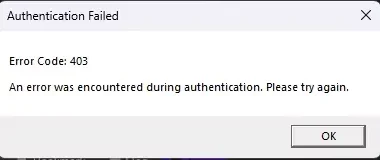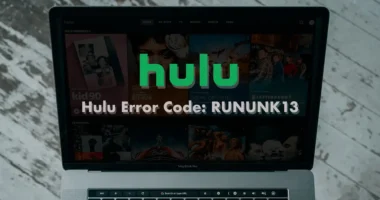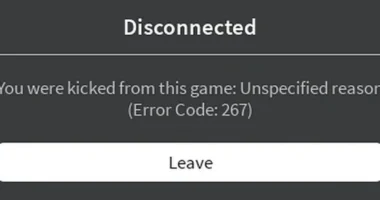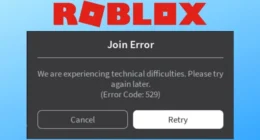You’ve come to the correct place if you’re experiencing the Paramount Plus error code 3005 when using the Paramount Plus streaming services.
Paramount Plus users may experience screen lagging and buffering issues while streaming video which is also linked to the TV screen turning dark, as reported by some users.
This post is meant for you if you are equally frustrated with encountering the Paramount Plus error code 3005 and cannot watch your favorite program. Here, we’ll discuss the root reasons for the particular error as well as the recommended solutions.
What is Error code 3005 in Paramount Plus?
Paramount Plus error 3005 indicates a playback fault on the streaming website, causing continuous latency and buffering which as a result is affecting your streaming experience on Paramount Plus. Error 3005 may have several reasons, but are very easy to resolve. Possible reasons for seeing this error include:
- Unstable or slow internet connectivity
- Using an old version of the Paramount Plus app.
- Using an outdated browser to watch Paramount Plus.
- Using an unsupported browser for Paramount Plus
- The Paramount Plus servers are down.
After discussing the most likely reasons for the error, let’s talk about how to resolve it.
5 Best Methods to Fix the Paramount Plus Error 3005
The paramount plus error code 3005 may appear on compatible devices like Android, web, and television, and some of the best techniques used to resolve it are given below:
Fix 1: Restart your device
The Paramount Plus app may experience temporary bugs that can cause issues when streaming your favorite show. Restarting your device, whether it’s a computer, laptop, smart TV, or smartphone, is a simple solution to get rid of Paramount Plus error code 3005. Follow the provided instructions to implement this simple fix:
Step 1: Firstly, turn off all the running applications on your device.
Step 2: Use a remote control to shut down the device.
Step 3: Now wait for a few minutes.
Step 4: Now switch on your streaming device again.
Step 5: Open/Run the Paramount Plus App and check if the error code 3005 is still showing up or not
If the error is still not resolved, move on to the next fix.
Fix 2: Update the Paramount Plus Application
The Paramount Plus error code 3005 may be caused due to the outdated Paramount Plus application. Not just the error code 3005 but additional issues may arise due to the outdated app. To resolve this, always ensure that keep updating the latest version of the Paramount Plus app at regular intervals by following the given steps:
How to update on mobile devices?
Step 1: If you are using an Android phone, go to the Google Play store; if you are using an iOS device, go to the App Store.
Step 2: Select the “Update” option.
Step 3: Relaunch the Paramount Plus app once the update is complete to see if the problem has been resolved.
How to update on smart TVs and streaming devices?
Step 1: Open the App Store on your mobile device.
Step 2: Now search for Paramount Plus and update it.
If the following fix doesn’t work then move to the next one in the line.
Fix 3: Uninstall and Reinstall the Paramount Plus Application
Sometimes just a simple uninstalling and re-installing the application can solve a lot of major problems. When you don’t know what to do next, simply uninstall and re-install the app. The method provided below will guide you on how to uninstall and reinstall the Paramount Plus app.
On mobile devices:
Step 1: Go to the App Store/Play Store depending on the device that you are using.
Step 2: Search for the Paramount Plus app
Step 3: Tap on the Uninstall option Given
Step 4: Wait for some time then Re-install the application by using the same procedure.
Smart TVs and streaming devices:
Step 1: Open the Settings app on your Smart TV, then select applications.
Step 2: Search and Open the Paramount Plus app.
Step 3: Select the “Uninstall” option given along with.
Step 4: Wait for some time and then again Install the Paramount Plus app on your device by going to the Play Store/App Store.
Run the application again after installing it and check if the Paramount Error Code 3005 is fixed or not.
Fix 4: Delete the cache data
You need to make sure that your browser and device’s cache and cookies are cleared if you are seeing the Paramount Plus error code 3005. To do this, adhere to the directions listed below.
Step 1: Open Google Chrome
Step 2: Select the settings option by clicking the three dots symbol.
Step 3: On the left side, select the privacy and security option.
Step 4: Next, under privacy and security, choose “clear browsing data.”
Step 5: Check the boxes next to cookies, browsing history, cached files, pictures, and other site data.
Step 6: Tap on the clear data option.
This will help remove all the Cached Data from your device.
Fix 5: Update your browser
Using an outdated browser is one of the main causes of the Paramount Plus error code 3005 to appear. You need to upgrade your browser to the most recent version to fix this problem. Additionally, do confirm the compatibility of your browser with the Paramount Plus app.
For updating your browser,
Step 1: Open Google Chrome and go to settings.
Step 2: Then click on the “About Chrome” option given in the left pane and follow the given instructions to update your browser.
Conclusion
This article provides troubleshooting procedures for Paramount Plus Error Code 3005, ensuring a flawless streaming experience with the help of some simple fixes.
Error Code 3005 can be resolved by upgrading your program, cleaning your browser’s cache and cookies, and inspecting your internet connection. This will enable you to troubleshoot and continue enjoying your favorite content on the platform.
If Paramount Plus Error Code 3005 persists after trying the above fix, visit their help section to address the issue.