Think of it; you sit down comfortably ready to watch your favorite web series or movie on Hulu but, unfortunately, you get Hulu error code P-DEV320. How frustrating that would be, right? Now you want to get rid of this error. We can help you resolve this error, all you have to do is, spend some time reading this troubleshooting article and apply the steps to your Hulu account. We know how to solve the error code P-DEV320 in Hulu because we have faced the same problem and resolved it ourselves. So, let’s deep dive and understand in detail and eliminate this error.
So, what are the causes of Hulu Error Code P-DEV320?
There are several reasons to encounter the error code p-dev 320 in your Hulu account. It can be an issue with your device or your internet connection. When we researched, we identified that this issue could be caused due to connectivity or the Hulu server.
To summarise this, Hulu error code P-dev 320 is nothing but a connectivity issue either on your side or on the Hulu side. Hence, it makes it easy for us to resolve the issue.
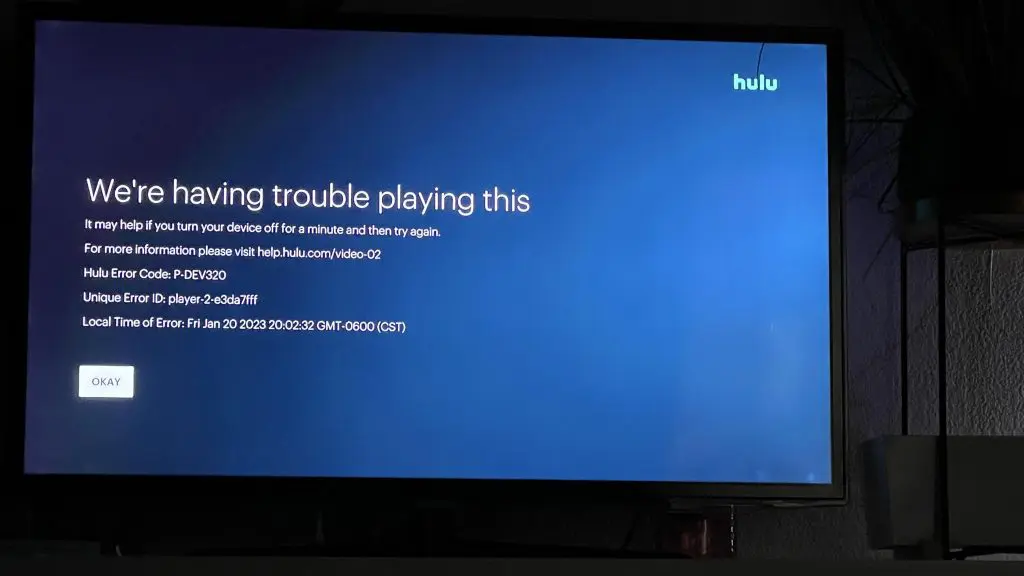
How to Fix the Error Code P-DEV320 in Hulu?
Follow the below-given steps in the given order. If Hulu still doesn’t work after trying all the steps, the issue likely requires the assistance of Hulu’s Customer support.
Check if Hulu is working on other devices:
If Hulu is not working on one device, try accessing it on a different device. For example, use a computer if you were on a mobile device, or a mobile device if you were on a smart TV. If the app functions well on the other device, there may be a problem with the previous device you were using instead of Hulu.
If Hulu functions properly on the other device you have connected to, this means that the previous device may have an outdated software version or internet connectivity issues.
Close the app fully and open it again:
Restart the app if it’s frozen or not responding.
Use the instructions for your particular device if you’re using an iOS or Android smartphone.
How to close an app:
- Step 1: Open Settings on your Device.
- Step 2: Tap on the Apps & select “See All Apps”
- Step 3: Find Hulu app & tap on it.
- Step 4: After tapping on Hulu, Select “Force stop”.
- Step 5: Confirm by hitting OK.
Once you follow the above 5 steps, re-open the Hulu app and check if the error code p-dev320 is resolved?
Check your internet connection:
If you have other streaming apps on your smartphone or PC or Smart TV, check if they are working or facing the same issue. There is a connectivity issue with the internet connection if Hulu functions on one device but not on the other having connected to a different internet source. Try Hulu with an alternative internet connection—for example, a mobile one.
Check your internet speed:
Check the device’s internet connectivity strength you’re using Hulu on. Check the download, upload and the ping rate of your internet connection. To find out how much kbps or mbps you’re being provided, get in touch with your internet service provider.
Check for Hulu updates:
You will need to periodically check for updates if your device does not automatically update the apps. Updating your app can help prevent typical software faults and problems. Error code p-dev320 can be most likely caused by an outdated version if not the connectivity issue.
How to update the Hulu app on Android Play Store?
- Step 1: Launch the Google Play Store.
- Step 2: Tap on your profile icon in the top-right corner.
- Step 3: Select Manage apps & devices.
- Step 4: Tap on Updates available.
- Step 5: Look for Hulu and hit the Update button next to it. Alternatively, you can select Update All to update all your apps in one go.
How to update the Hulu app on the Apple App Store?
- Step 1: Launch the Apple App Store.
- Step 2: Tap your profile icon in the top corner.
- Step 3: Scroll down to the list of apps until you see Hulu.
- Step 4: Select Update if it’s available. You can also hit Update All to update all apps in one sweep.
Regularly clear your cache:
Your app can include some corrupt data even if it is already up to date. Deleting local data and the cache of the Hulu app could solve the issue.
To remove the cache on an iOS device, you’ll need to uninstall and reinstall the program.
How to clear the cache on an Android Play Store:
- Step 1: Launch the Settings app.
- Step 2: Go into Apps.
- Step 3: Tap on See all apps.
- Step 4: Find and select Hulu.
- Step 5: Select Storage & cache.
- Step 6: Tap on Clear cache. You can also tap on Clear storage to delete all app data.
Although it is not possible to erase the cache on an iOS device, you can easily remove the cache by simply uninstalling and reinstalling the app.
Connect your device to Ethernet:
Use an Ethernet cable if the streaming device you’re using supports wired connections. If your Wi-Fi signal isn’t strong enough, utilizing an Ethernet can assist if the error is arising due to connectivity issues.
Check if Hulu is down:
Use Downdetector to see if there are any problems with Hulu. A graph of the reported outages over the previous 24 hours will be displayed. If the number of reports suddenly increases, there probably be a problem with Hulu. You’ll have to wait till the app fixes such a bug.
Check if the similar error is showing up on other streaming platforms.
Try using Netflix or other streaming services on the particular device that is experiencing the P-DEV320 error issue. If other streaming sites are also not able to function on your device, it is proof that there is a connectivity issue with your device itself. In that case, you can upgrade, restart, or adjust your device’s internet connection.
Similar codes like P-DEV318 and P-DEV322 might also arise from similar difficulties, but these errors are typically caused by Hulu’s faults, which are beyond your control.
But what if this problem remains, even after going through these preliminary examinations?
Do not worry though because there is another course of action to take- Customer support. Hulu’s customer support is always ready to assist you if in any case, the above steps do not turn out to be fruitful.
Conclusion:
Watching Hulu can sometimes be very disappointing especially when you face the Hulu error P-DEV320. By applying each of the above potential fixes, you will be able to solve the issue. Before closing and reopening the Hulu application, make sure you have connectivity to the internet. One should also clear the app’s cache and update it to the most recent version. Still no luck? To troubleshoot, try plugging in your gadgets directly with an Ethernet wire or running Hulu on a different device. Don’t hesitate to contact Hulu support for more assistance if the above steps do not help you solve the issue.
Also, look for Hulu Error Code P-TS207
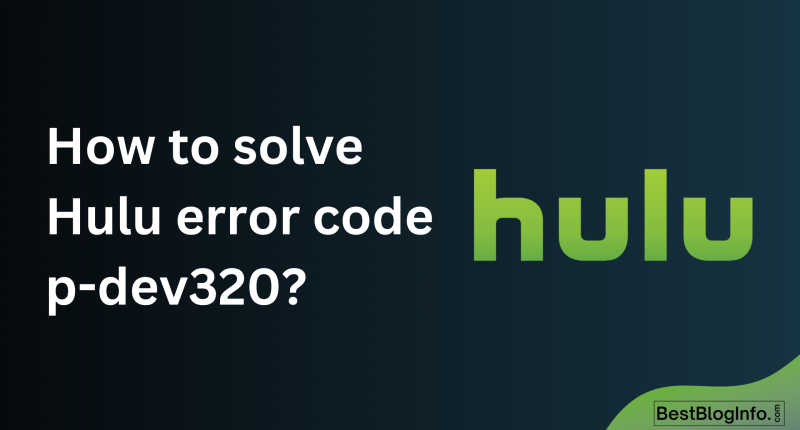
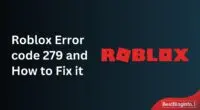

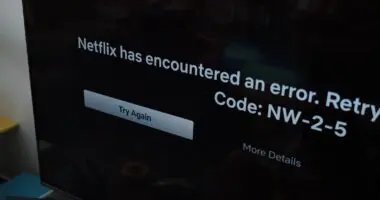



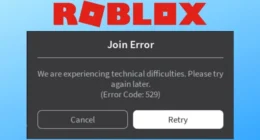


2 comments