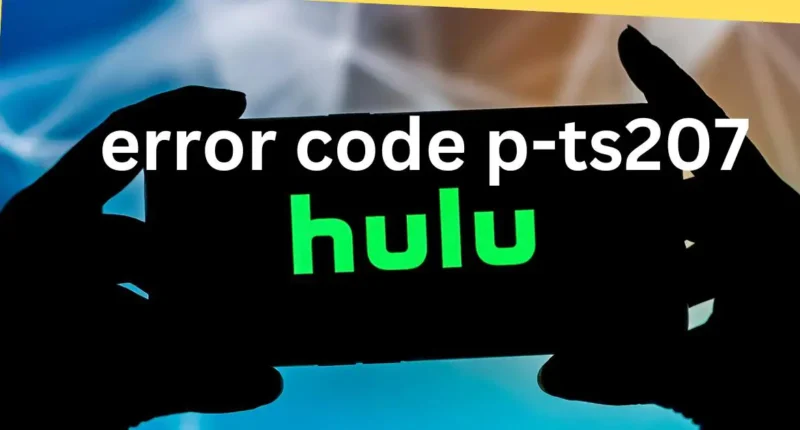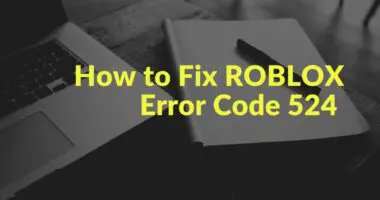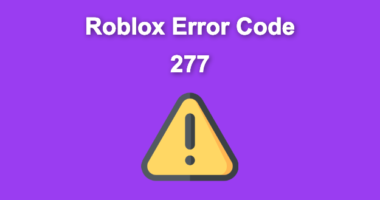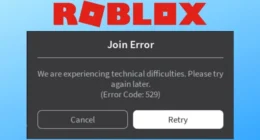After a long tiring day, you might be eager to watch your favorite Hulu series sitting comfortably on your sofa. However, you get welcomed by an error code as soon as you launch Hulu. One such issue is Hulu Error code P-TS207. This article will enlighten you with the reason why you’re encountering such errors as well as guide you through fixing this Hulu error code.
What does the error code P-TS207 in Hulu mean?
The Hulu error code P-TS207 is a common playback error that can be caused by various factors such as faulty internet connection, defective software, or damaged app files. Despite its inconvenience, it can be successfully fixed using the right troubleshooting techniques, making it a valuable tool for users to resolve issues related to their Hulu account.
Now let us dive directly into some quick fixes to this problem.
Hulu error P-TS207 fixes:
Restart the Hulu app:
The most basic and effective fix is to reboot your device, to do that:
Step 1: Open the settings on your Device.
Step 2: Tap on the Apps & select “See All Apps”
Step 3: Here you will find Hulu, tap on it.
Step 4: After tapping on Hulu, Select “Force stop”.
Step 5: Confirm by hitting OK.
Once you follow the above 5 steps, re-open the Hulu app and check if error code P-TS207 is resolved.
Check if the server is down:
Hulu error code P-TS207 is not usually caused by server problems but can be investigated using a third-party outage service like DownDetector.com.
This crowdsourcing website gathers user feedback and includes a live map to determine if the issue is local or widespread.
Hulu Support on Twitter is also a helpful resource for addressing issues. Playback problems like P-TS207 can often be resolved with a simple app restart. In case you get to know that Hulu is down, consider using another streaming service to pass the time.
Clear cache data:
To improve app performance, delete the Hulu cache from the app settings for mobile devices. This process can help remove cached data buildup and thus resolve playback issues. The cache data reduces the efficiency of the app, thus it’s essential to clean up all the locally saved corrupted data from time to time.
How to clear the Hulu app cache on Android:
Step 1: Launch the Settings app.
Step 2: Go to Apps.
Step 3: Then select See all apps.
Step 4: Find and tap on Hulu.
Step 5: Then select Storage & cache.
Step 6: At last tap on Clear cache from there.
iOS apps do not allow you to remove the cache. To clear cache data on iOS, you will have to uninstall and then reinstall a Hulu application.
Check for app updates:
Playback issues may occur due to an outdated Hulu app. Check the app store/play store for updates and, if necessary, update it for security improvements and bug patches.
App updates often include stability improvements and bug fixes, making it crucial to regularly update your software. To obtain the latest Hulu app version follow the following steps:
How to update Hulu on the Play Store:
Step 1: Launch the Google Play Store.
Step 2: Click on your Profile icon.
Step 3: Tap on Manage apps & devices.
Step 4: Find and Tap on the Hulu app from there
Step 5: You can either tap on the “Update” option next to Hulu
How to update an App Store:
Step 1: Launch the Apple App Store.
Step 2: Click on your Profile icon.
Step 3: Scroll down, and you will see all the apps with available updates. Hit Update next to Hulu or select Update All to update all the apps
Turn off your VPN:
VPN connections can sometimes cause issues with Hulu’s servers or be slow, especially when accessing from a different location. Hulu is only available in the US, so using a VPN to access it from another location can cause issues.
To resolve these issues, turn off your VPN and try to run your Hulu again.
Verify network connection:
Hulu Error Code P-TS207 is often caused by a slow or malfunctioning internet connection, making it difficult to use Hulu. The streaming service recommends a minimum bandwidth of 3 Mbps for ordinary content, 8 Mbps for live feeds, and 16 Mbps for 4K video.
Before using the internet, ensure it works on another device connected to the same Wi-Fi network. Check the internet connection speed to ensure it can provide for the minimum speed requirement to run Hulu. You can also check the speed of your internet connection by running it through SpeedTest.net.
Restart your Router:
If your internet connection isn’t the issue, try resetting your router. Some routers have a reset button or can be rebooted via an app.
If not, disconnect the router, wait a few minutes, and plug it back in.
If this doesn’t resolve the issue, contact your internet service provider to investigate further.
Too many devices connected to the router:
Internet performance can be affected by factors such as router capacity. Entry-level routers typically can handle ten to fifteen simultaneous connections. To test if this improves your connection, try turning off other devices or un-signing them from the Wi-Fi network. This ensures that your internet connection is functioning properly.
If you frequently experience internet issues due to excessive device connections, consider updating your Wi-Fi and routers, which typically have a 50 concurrent connection limit.
Try a different device or restart the one you’re using:
The issue may be specific to your device, so try streaming on a different one if possible. Device malfunctions can cause playback issues. To update the system, restart your streaming device. If the software is faulty, it may reset all settings. Always know that a simple restart can resolve many problems.
Contact Hulu support:
If the above-mentioned fixes don’t work, contact Hulu support via their official support page. They can guide on common technical issues causing the error and can also address any other errors related to the Hulu app.