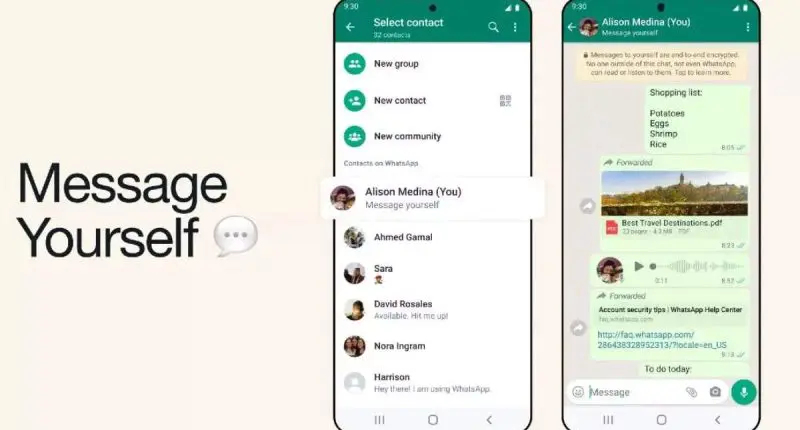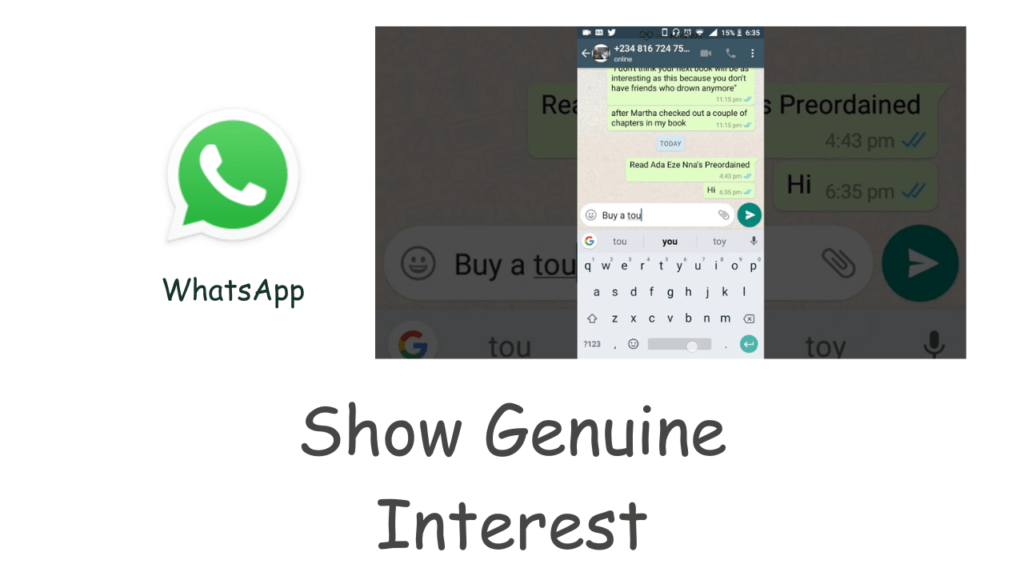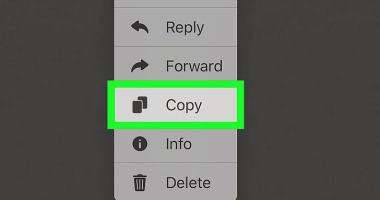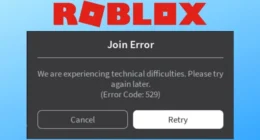How to Introduce Yourself on WhatsApp
In the age of instant messaging, WhatsApp has become an integral part of our lives. Whether connecting with friends, family, or colleagues, introducing yourself effectively on this messaging platform can make a lasting impression. This article aims to give you valuable insights and tips on how to introduce yourself on WhatsApp, ensuring you come across as confident, approachable, and professional.
Choose the right avatar
Your profile picture is the first thing people notice about you on WhatsApp. Choose crisp, high-quality images that reflect your personality and professionalism. Avoid overly casual or inappropriate images that may give the wrong impression.
Craft an engaging status message
Your status message is an opportunity to showcase your interests, values, and even a creative catchphrase. Keep it concise, engaging, and relevant to get others curious and willing to initiate a conversation. Remember to update it regularly to keep your profile fresh and interesting.
Write an introduction
Introducing yourself correctly is crucial when starting a conversation or joining a new group. Start with a friendly greeting, such as “Hi” or “How are you,” and then mention your name. Briefly mention your background, occupation, or any relevant affiliations. Keep the tone conversational but professional and avoid being too formal or informal. Add a personal touch by sharing something interesting or unique about yourself that might spark further conversation.
Consider the background and purpose
Understanding the context and purpose of the interaction is critical. Are you introducing yourself to potential employers, a new group of colleagues, or a potential date? Tailor your introduction accordingly, highlighting aspects that are relevant and attractive to your particular audience. This demonstrates your ability to adapt and relate effectively to others.
Concise and concise
WhatsApp is designed for fast, instant messaging, so it’s important to keep your introduction short and to the point. Avoid lengthy paragraphs or too many details that overwhelm the reader. Instead, focus on key aspects that will help others understand who you are and what you bring to the table.
Show Genuine Interest
When introducing yourself, try to express genuine interest in the other person. Ask questions or comment on their profile information to start meaningful conversations. This shows that you value their opinion and leave a positive impression on them.
Grammar and Spelling
When introducing yourself on WhatsApp, pay close attention to grammar and spelling. Mistakes can create a negative impression and damage your credibility. Take the time to proofread your message before sending it to ensure clarity and professionalism.
Embrace courtesy and respect
Always maintain a polite and respectful tone when introducing yourself on WhatsApp. Use appropriate language, avoid slang, and be aware of cultural differences. Respect for others sets the stage for positive and productive conversations.
FAQ
What are the key elements to include when introducing yourself on WhatsApp?
When introducing yourself on WhatsApp, it’s important to include your name, a friendly greeting, a brief background or occupation, and something unique or interesting about yourself. This helps create a positive and memorable impression.
How do I tailor my introduction on WhatsApp to the context and purpose of the interaction?
Tailoring your introduction on WhatsApp requires understanding the context and purpose of the interaction. Tailor your presentation to highlight aspects that are relevant and appealing to a specific audience. For example, if you’re introducing yourself to a potential employer, emphasize your professional skills and experience, while for a networking group, focus on your interests and hobbies. This shows your ability to relate effectively to others.