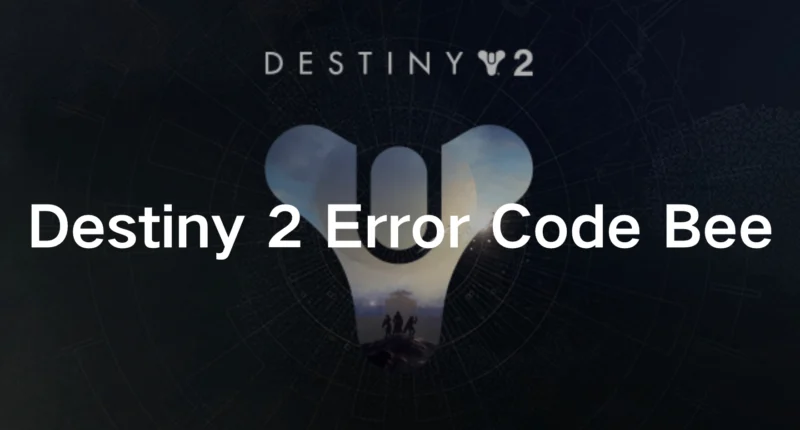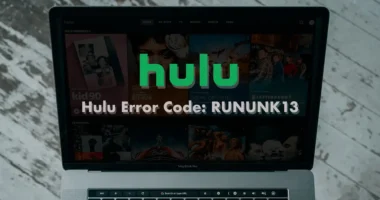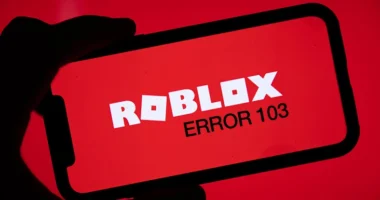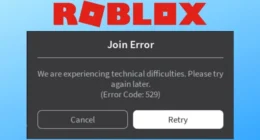Destiny 2 was released a few years ago, but players still face issues with the error code “Bee” occasionally. You have come to the right place if you are looking for solutions to get rid of Destiny 2 Error Code Bee
What is Error Code Bee in Destiny 2 and why is it caused?
In Destiny 2, the error code: Bee occurs when there is a disconnection between your network and Bungie, the game’s creator. This can be caused by packet loss or other internet connectivity issues.
How to Fix Destiny 2 Error Code Bee?
The Error Code Bee in Destiny 2 can be caused by a variety of network-related issues. The problem often stems from issues with cable wiring, ISP congestion, or WiFi configuration. To resolve it, follow these steps:
Step 1:
First, look through the Bungie support account on X. There are significant server-related concerns reported on the platform. These error codes may be the result of anything like a DDoS assault, which occurred lately. Proceed to the next stages if no such problem has been brought up on the bungie support account.
Step 2:
Verify the strength of your internet connection. Your internet connection is down if you are unable to load anything else. Try switching between your 2.4 and 5 GHz networks if you’re using WiFi. Reboot your router if none of them are functioning.
Step 3:
Try connecting your cable to a different ethernet port on the router if you’re connected by an Ethernet. If you have another cable on hand, you might also try utilizing that one. In the case of wired connections, restarting the router is also recommended.
Step 4:
It’s worthwhile to check with your ISP if nothing has worked this far. Typically, their website will provide information regarding any disruptions. You can find out if your region is impacted by this or inquire about any problems with your line or location directly with your ISP.
These are the primary approaches to attempt fixing Destiny 2 Error Code Bee. Hopefully, one of these solutions will enable you to resolve the problem!
Conclusion:
To fix Error Code Bee in Destiny 2, try hardwiring your connection, restarting your router, or verifying internet operation. If router issues persist, contact your internet service provider to resolve potential packet losses.
For detailed troubleshooting instructions, visit the Destiny 2 website.