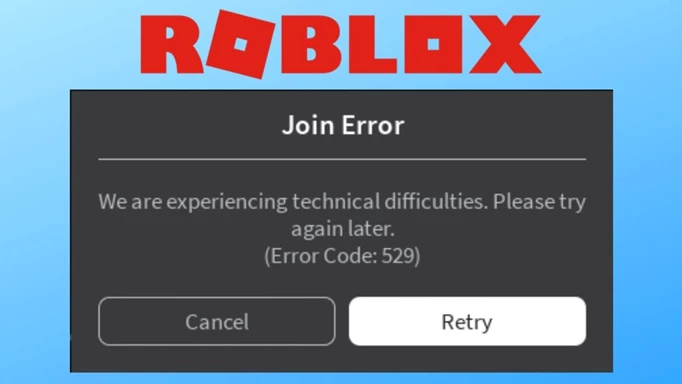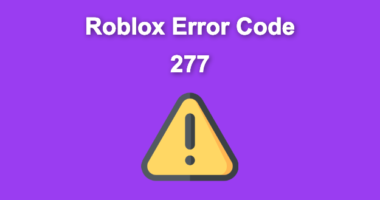Roblox is a global online gaming platform that allows users to play games. However, users have currently reported an increase in the frequency of errors as well as site crashes while playing games. One such error code is Roblox error code 529 which is reported to repeatedly appear and prevent users from playing games. Roblox error code 529 is a frustrating code that can be resolved by trying out the below-given fixes on your device.
What is error code 529 in Roblox?
The Roblox Error 529 indicates an HTTP error which means that Roblox is unable to connect to its client application correctly. This error often occurs while trying to access the Roblox account.
The Roblox login error message “We are experiencing technical difficulties” or “An HTTP error has occurred” may be caused by a bad internet connection, a Roblox technical issue, or a server outage. It is recommended to shut down the client and try again.
How to Fix Error Code 529 Roblox
Check Roblox Server Status
Is Roblox unavailable? You might be wondering this when you get Roblox error code 529. To start, you may go check the status of the server. Simply go to Downdetector’s third-party website to see the details on Roblox outages. Or check to see if there are any server disruptions by visiting Roblox’s official Twitter account.
If yes, your only option is to wait till the crew repairs it. Proceed with the troubleshooting if not.
Log out and Log in Again
Many people advise using this method as it could help with Roblox problem code 529. There’s no harm in trying this once. Simply log out of your Roblox account and then log in to it again.
For Android & iOS devices,
Step 1: Go to the Navigation bar at the bottom of the application,
Step 2: Click More > Settings and log out.
Step 3: Then, sign in again to see if error code 529 disappears.
Restart Your Device/System
Certain errors may be resolved with a quick restart. Rebooting your system or device is another option when trying to fix the Roblox error code 529. Simply turn your device off, give it a few minutes, then switch it back on.
Run Roblox again to see if the error has been fixed. In the event it has not, move on to the next fix.
Use Roblox Client to Play Roblox
Roblox Error Code 529 is more likely to occur when using the web-based version of Roblox. Users on Reddit and the official forum suggest using the Roblox client to play games as it is a good way to prevent error code 529 from occurring.
Roblox is available to download and install via the App Store (iOS) and Google Play (Android).
Check your Internet Connection
Roblox needs enough bandwidth to handle everything. A slow or unstable Internet connection might be the cause of Roblox error code 529 to appear. You can use an ethernet cable to connect your device to play games. Alternatively, you may speak with the Internet Service Provider to learn more about how to improve the speed of your current Internet subscription.
Final Words
What does Roblox error code 529 mean? How can the error 529 on Roblox be fixed? Once you’ve read this page, you should be able to solve the problem by simply following the instructions. I hope it’ll be easy for you to solve. If you have any further thoughts, please share them in the comments section.