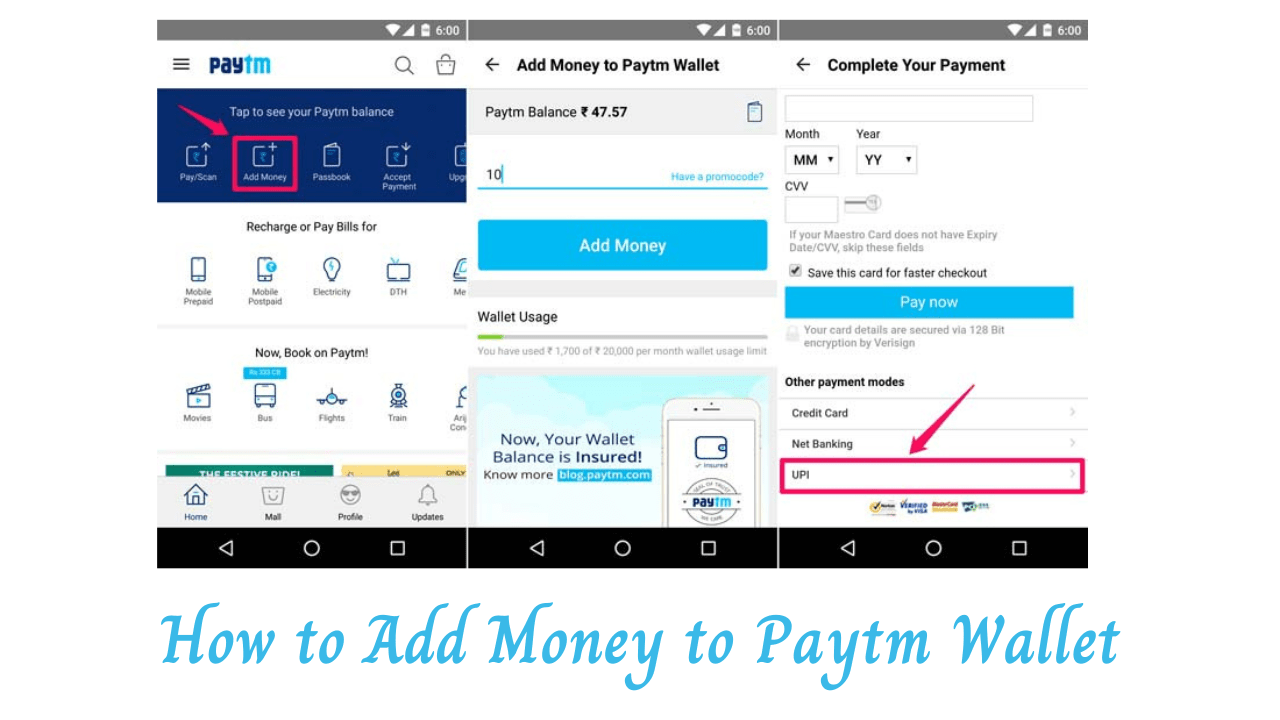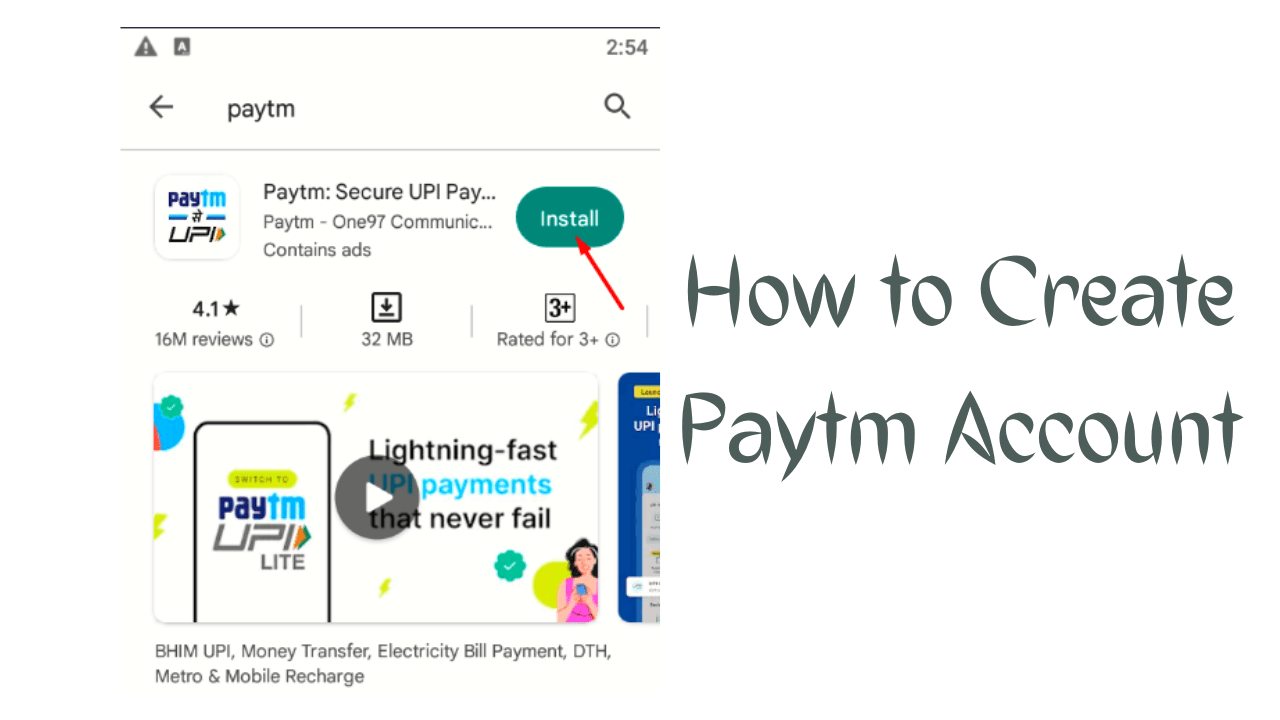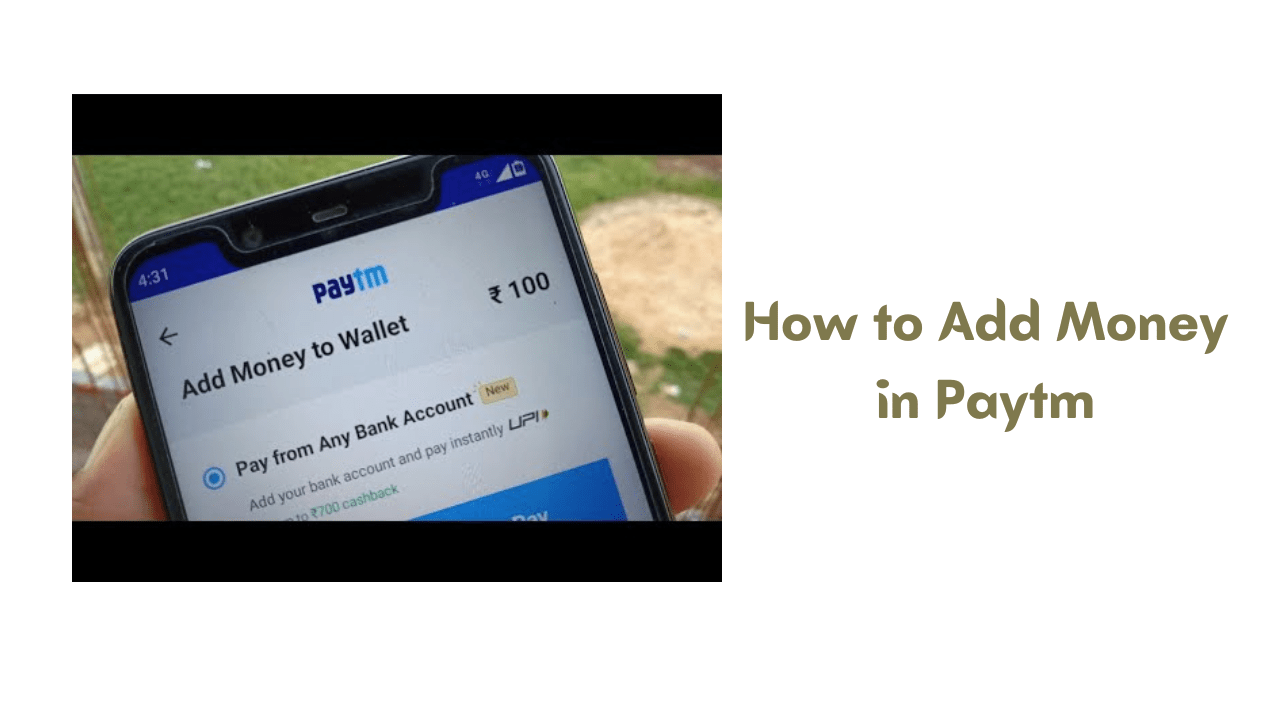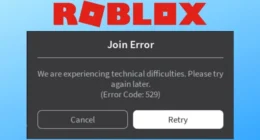How to Add Money to Paytm Wallet
Paytm is a popular digital wallet platform in India that users can use to make payments, charge phones, and pay bills, and more. One of the main features of Paytm is the ability to add money to the wallet, which can then be used to make various transactions. In this article, we will provide a step-by-step guide on how to top up your Paytm wallet, including the different methods available and some tips to ensure a smooth experience.
How to Add Money to Paytm Wallet: A Step-by-Step Guide
Method 1: Top up your Paytm wallet with your debit card
The most common way to top up your Paytm wallet is by using a debit card. Here are the steps:
Step 1: Open the Paytm app on your smartphone or visit the Paytm website on your computer.
Step 2: Log in to your account with your registered mobile phone number and password.
Step 3: On the Paytm app, tap the ‘Recharge’ button on the main screen. On the Paytm website, click on the ‘Recharge’ option from the top menu.
Step 4: Enter the amount you want to add to your wallet. You can add any amount between Rs. 10 and Rs. 10,000.
Step 5: Select the “Debit Card” option as your payment method.
Step 6: Enter your debit card details including card number, expiry date, and CVV code.
Step 7: Click the “Recharge” button to complete the transaction.

How to Transfer Google Play Balance to Paytm
Method 2: Top up your Paytm wallet with a credit card
Another way to top up your Paytm wallet is by using a credit card. Methods as below:
Step 1: Open the Paytm app or website and log in to your account.
Step 2: Click on the “Top Up” button on the app or click on the “Top Up” option in the top menu of the website.
Step 3: Enter the amount you want to add to your wallet.
Step 4: Select the “Credit Card” option as your payment method.
Step 5: Enter your credit card details including card number, expiration date, and CVV code.
Step 6: Click the “Recharge” button to complete the transaction.
Note: Paytm charges a 2% fee for credit card top-ups to wallets. Also, some credit card companies may charge an additional fee for using the card for this purpose. Always check with your bank before topping up your Paytm wallet with a credit card.
Method 3: Top up your Paytm wallet using Internet Banking
If you do not have a debit or credit card, you can still top up your Paytm wallet using online banking. Here are the steps:
Step 1: Log in to your Paytm account on the app or website.
Step 2: Click on the “Top Up” button on the app or click on the “Top Up” option in the top menu of the website.
Step 3: Enter the amount you want to add to your wallet.
Step 4: Select the ‘Online Banking’ option as your payment method.
Step 5: Select your bank from the list of banks displayed.
Step 6: Enter your online banking login credentials such as your User ID and Password.
Step 7: Click the “Recharge” button to complete the transaction.
Note: Some banks may charge a fee for adding funds to your using their online banking facility. Always check with your bank before using this method.

How to Add Money in Paytm
FAQ
What is the maximum amount that can be added to the Paytm wallet?
The maximum amount that can be added to a Paytm wallet is Rs. 10,000.
Is there a fee to top up my Paytm wallet with a credit card?
Yes, Paytm charges a 2% fee for credit card top-ups to a Paytm wallet using a credit card.
Conclusion
All in all, topping up your adding money to your Paytm wallet is a quick and easy process that can be done using several methods like debit/credit card, net banking, or UPI. With this guide, you can now easily top up your Paytm wallet and enjoy the benefits of digital transactions.